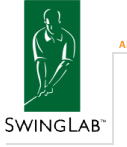
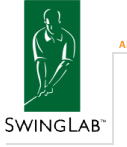 |
||||||||||
|
ABOUT SWINGLAB |
What is SwingLab? SwingLab is a revolution in golf training. SwingLab lets golfers see graphic instruction drawn by the instructor in real-time. See your swing as you perform it, then you can practice saved lessons anytime. SwingLab allows golfers to learn to swing by letting them step inside the virtual bodies of golfing professionals. It is based on a revolutionary new technology called Form Matching.  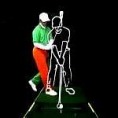 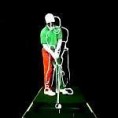 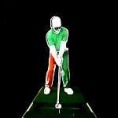 What is Form Matching? Form Matching is a proprietary technology developed by SwingLab. It enables users to compare themselves visually to outlines of some of the world's best athlete's in real-time. SwingLab's technology is protected by US and international patents and has many athletic, industrial and medical applications. Why is SwingLab better than other golf training products? Because SwingLab actually works! You will get positive results from your practice! Not frustration. Coordination and intelligence come from separate parts of the brain. What you "think" your body is doing and what it actually "is" doing are two separate things. That's one of the reasons why no matter how many books you read, videos you watch or advice you get, your swing often doesn't improve. There is, however, a direct connection in your brain between movement and sight. That's why it's called "hand-eye coordination". Humans are wired so that what we see, we can unconsciously reach for. SwingLab is so effective because the instruction is visual, interactive and in real-time. A picture really is worth a thousand words - maybe a million. But arenít there other computerized Swing training systems? Yes. However, these systems are not real-time. They record your swing that is then analyzed by teacher and student after the fact. These systems help you intellectually understand a swing flaw. However, they do not help you understand what a sound swing feels like. SwingLab is the only computerized golf system based on real-time interactive Form Matching. And you can practice correctly using SwingLab whenever you want, all by yourself! How do I use SwingLab? Start by taking a lesson from your instructor who teaches using SwingLab. Your instructor will draw graphics that appear instantaneously on your SwingLab monitor. You simply use these graphics to help you make the correct motion that your instructor wants you to learn. The drawings are saved so that you can practice correctly on your own. Your instructor will show you how. It's simple. Is the driver the only club that the pros use in SwingLab? No, the system displays putting, chipping, pitching, sand shots, irons, fairway woods and driver. You can even work on specific ball flight including fades, draws, flops and punches. What are Visual Lessons? Instead of telling you what to do, your Instructor shows you what to do by creating visual targets for you to match. Let's assume you have an "inside takeaway". Instead of telling you to take the club back straight, your instructor can use SwingLab to draw the correct path on the screen. You learn by moving your hands along that drawn path. You therefore can SEE AND FEEL the correct motion while you are swinging. Using instant visual feedback allows you to correctly make swing changes faster than with any other system. These Visual Lessons are stored and available to you each time you practice.   A Visual Lesson (Take Away) Can I use SwingLab by myself? Yes. SwingLab has been designed so that you can use it on your own. You simply insert your membership card to activate SwingLab. The system "remembers" your settings and Visual Lessons. Who can use SwingLab? Golfers at any ability-level can benefit from SwingLab. There is no faster way for a beginner to learn the fundamentals of a sound swing than SwingLab. On the other hand, low handicappers use SwingLab to first record their swings when they are in their groove. Then, they can check their alignment, posture and mechanics each day by stepping into their ideal swing. What other things can SwingLab do? SwingLab has four major functions:
Home | About SwingLab | Company Profile | Instruction |